VMWare Rocks!
And it rocks really hard! Since I evaluated VMWare 5.0 I became completely hooked on it. To the point where I really can not conceive anymore (professional) life without it. I have it on my XP box running Linux Ubuntu and Windows 2000. Have played as well with other OSes with equally impressive results.
Here's an example of handy use. I was working on WebTst (topic for another post) and was faced with the problem. I had to try my code with different versions of an installed set of packages. Big pain in an typical scenario. Install set one, develop, test, once happy either deinstall set or reinstall OS, install set two, develop, test, once happy go back to set one to make sure is not broken. Of course same drill could be done with two machines with different configurations or two OSes on same machine. Paaaainfull. Enter VWMare. I simply install a fresh version of the OS, capture a snapshot, install set one of packages, take a snapshot, test, develop, once happy, revert to clean install snapshot, install set two of packages, test, develop, once happy can freely jump between snapshots with package set one or two....no more installs for me...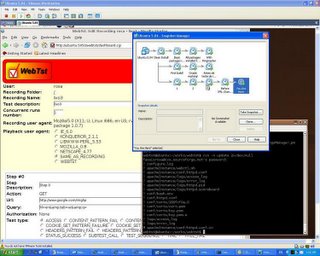
Now *that* is pretty nice!
It's uses do not stop here, from different combos of browsers and plugins to different configurations altogether....
Now get this one: you can actually setup a server (e.g. Linux) running a database, with a server running in there (e.g. Tomcat running). Take a snapshot of this state. Mess whatever you want....even power off....once you revert to previous snapshot, you will be brought to the *exact* same state that you had when you took the snapshot....database state, servers running and all...again...pretty impressive...
The list goes on and on and on....
My (professional) life *did* change with it!
(My personal life not so much...VMWare still does not change diapers at 3:00 AM or does dishes...I'm hoping for version 6.0....)

